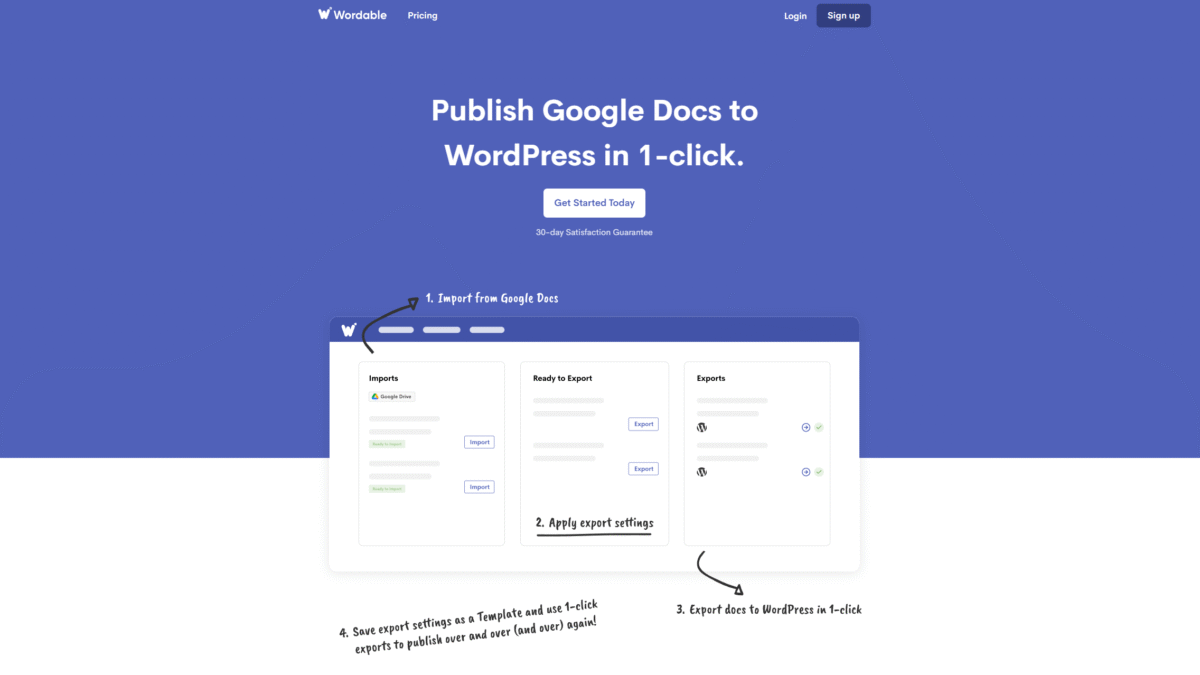
Streamline Your WordPress Workflow with 1-Click Publishing
Managing a modern blog means juggling edits, images, formatting quirks, and last-minute tweaks—all while trying to maintain a consistent word press workflow. If you’ve ever spent hours wrestling with messy HTML, misplaced images, or broken links in the WordPress editor, you know how much valuable time can slip away. Thankfully, there’s a simpler way.
Why Your Current Publishing Process Slows You Down
Traditional content publishing often involves copying and pasting from Google Docs into the WordPress editor, only to find messy code, lost styling, or unoptimized images. Every manual fix—adding alt text to images, resizing oversized files, ensuring links open in new tabs—adds up. Before you know it, what should have been a quick publish turns into a half-day ordeal.
As your editorial calendar grows, so do the hours spent on repetitive tasks. A disjointed word press workflow not only drains productivity but also inflates publication costs and delays your go-to-market schedule.
How Wordable Revolutionizes Your word press workflow
Wordable automates every tedious step from Google Docs to WordPress, so you can focus on crafting standout content rather than debugging HTML. With a single click, Wordable:
- Cleans up messy code and ensures consistent styling
- Automatically adds image alt text for accessibility and SEO
- Compresses large images to speed up page load times
- Opens your links in new tabs to keep readers on your site
By streamlining these steps, Wordable reduces publishing effort by over 90%, freeing up hundreds of hours per person each month and saving thousands annually in manual labor.
Step-by-Step: 1-Click Publishing with Wordable
-
Write and Collaborate in Google Docs
Create your draft, resolve comments, add images, and finalize formatting—all within Google Docs. -
Connect to Your WordPress Site
In Wordable’s dashboard, go to Connections, select WordPress, and authorize both accounts. You’re now linked. -
Apply Automated Transformations
Choose your preferences—add alt text, compress images, manage link behavior—and let Wordable handle the details. -
Click “Export Now”
Hit the purple export button, and watch as Wordable publishes your blog post directly to WordPress, perfectly formatted.
What could you do with all the time you save? More research, deeper promotion, or simply a better work-life balance.
Key Benefits of Automating Your word press workflow
- Time Savings: Eliminate repetitive formatting tasks and reclaim hundreds of hours.
- Cost Efficiency: Cut publishing costs by over 90% compared to manual processes.
- Consistent Quality: Ensure every post adheres to your brand’s styling and SEO best practices.
- Scalability: Effortlessly manage multiple sites, users, and exports as your content needs grow.
- Better Collaboration: Keep your team working in Google Docs while Wordable handles the technical side.
Flexible Pricing Plans for Every Team
Whether you’re just getting started or managing a multi-site network, Wordable has a plan that fits:
Hobbyist – Free
- 1 Site
- 2 Users
- 5 exports per month
Basic Plan – $29/year (Originally $58/year)
- 5 Sites
- 2 Users
- 10 exports per month
- Email Support
Pro Plan – $149/year
- 50 Sites
- 5 Users
- 20 exports per month
- Email Support
Premium Plan – $349/year
- Unlimited Sites
- 10 Users
- 50 exports per month
- Chat Support
Ready to Streamline Your word press workflow?
If you’re done wrestling with formatting issues and want to focus on what really matters—creating great content—then it’s time to automate your publishing process. Get Started with Wordable Today and experience truly effortless 1-click publishing.
