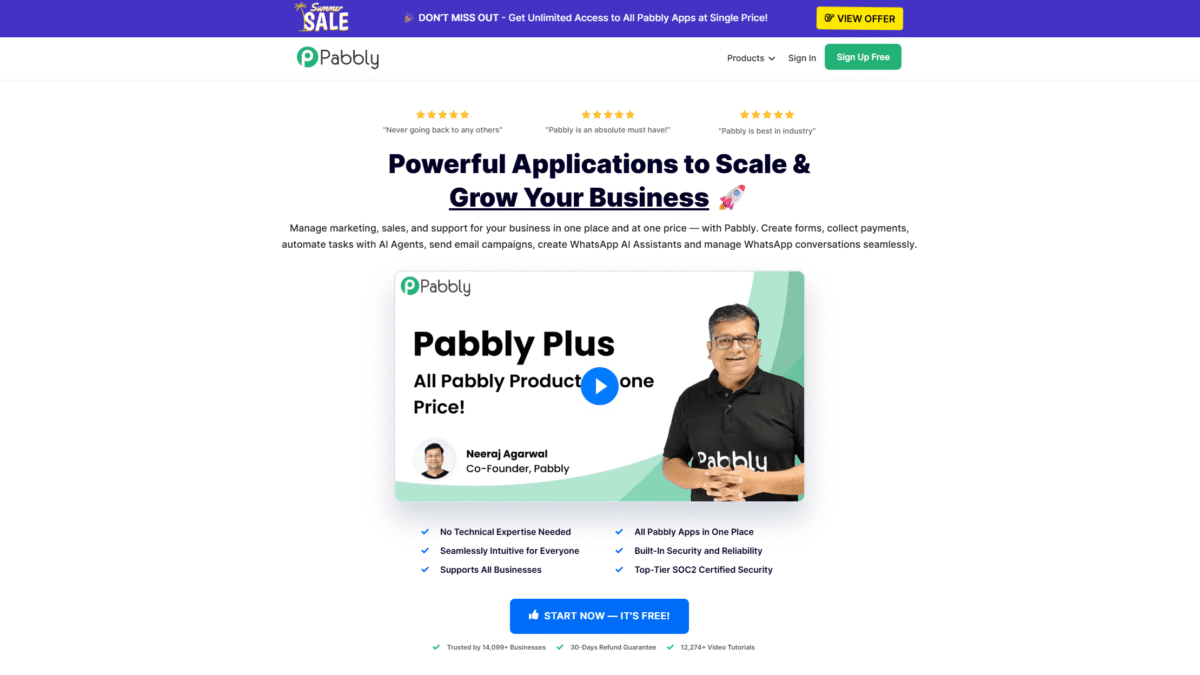
Top Workflow Automation Strategies to Boost Efficiency
Searching for proven workflow automation strategies to streamline your business processes? You’re in the right place. In this comprehensive guide, you’ll discover how the right tactics can save time, reduce errors, and free your team for higher-value work. And when it comes to implementing those tactics with ease, Pabbly is the tool I trust first. Get Started with Pabbly for Free Today to experience seamless automation without any technical headaches.
If you’ve ever felt overwhelmed by repetitive tasks, missed deadlines, or disconnected apps, you’re not alone. Many businesses struggle with manual handoffs and data silos. The good news? By adopting the right workflow automation strategies, you can orchestrate your tools, improve consistency, and gain full visibility into every process. In this article, I’ll walk you through eleven actionable strategies and explain exactly how Pabbly simplifies every step along the way.
What Is Workflow Automation?
Workflow automation is the practice of designing, executing, and automating tasks and processes across multiple applications and teams. Instead of manually performing each step—copying data, sending emails, updating spreadsheets—automation tools handle these tasks instantaneously, according to predefined rules and triggers. The result is faster turnaround, fewer human errors, and a scalable process that adapts as your business grows.
Why Your Business Needs Workflow Automation
Modern companies rely on a growing ecosystem of apps: CRMs, email marketing platforms, billing systems, helpdesk tools, and more. Manually moving data between these systems is time-consuming and error-prone. With the rise of remote work and distributed teams, the need for reliable, real-time communication is more critical than ever. By automating end-to-end workflows, you can:
- Ensure accurate data synchronization across all your tools
- Reduce manual labor costs and human errors
- Accelerate customer onboarding and support
- Gain transparency into process bottlenecks
- Free up your team to focus on strategic goals
Top 11 Workflow Automation Strategies to Boost Efficiency
1. Map Your Current Processes
Before you automate, document every step of your existing workflows. Use flowcharts or process maps to visualize how tasks move from one person or system to another. This baseline helps you spot inefficiencies, redundant steps, and bottlenecks.
2. Define Clear Triggers and Actions
An automation consists of triggers (events that start the workflow) and actions (tasks that run automatically). For example, a new form submission can trigger a welcome email, CRM entry, and Slack notification. Make sure each trigger has a well-defined set of subsequent actions.
3. Prioritize Quick Wins
Start with automations that yield immediate ROI—like lead capture, invoice generation, or recurring email reminders. Quick wins build momentum, win stakeholder buy-in, and free up resources to tackle more complex processes.
4. Leverage Conditional Logic
Not every customer or scenario follows the same path. Use conditional “if-then” logic to branch workflows based on criteria like customer type, order value, or geographic region. This ensures relevant, personalized communication at scale.
5. Centralize Data with Webhooks
Webhooks push real-time data between applications. Instead of polling APIs, rely on webhooks to instantly notify your automation platform when events occur—reducing delays and ensuring up-to-date records.
6. Incorporate Error Handling and Notifications
No automation is perfect. Build in error-handling paths that notify admins or reroute failed tasks. This proactive approach prevents silent failures and ensures critical processes continue without disruption.
7. Automate Reporting and Dashboards
Set up automated reports that summarize key metrics—like sales pipeline status, customer satisfaction scores, or inventory levels. Schedule these to run daily or weekly, delivering insights directly to stakeholders via email or chat.
8. Integrate CRM and Marketing Platforms
Connect your CRM with email marketing, chat, and billing tools to create unified customer journeys. From initial lead capture to upsell campaigns, automation ensures every touchpoint is tracked and optimized.
9. Use Approval Workflows for Compliance
In regulated industries, approvals are critical. Automate approval chains for expenses, content publishing, or legal sign-offs, with automatic escalations if approvers are unavailable.
10. Schedule Recurring Tasks
Automate routine maintenance—like database backups, system health checks, or subscription billing reminders. Scheduling ensures essential tasks run reliably, even during holidays or weekends.
11. Continuously Iterate and Improve
Automation is not “set and forget.” Regularly review performance metrics, user feedback, and process bottlenecks. Refine triggers, add new branches, and deprecate outdated steps to keep your workflows optimized.
Implementing Workflow Automation with Pabbly
Pabbly Connect makes it simple to build, visualize, and manage all your automation workflows in one place. With over 750+ app integrations, you can:
- Automate lead routing from your website forms to your CRM
- Trigger email nurture sequences based on user interactions
- Generate and send invoices automatically when an order is placed
- Sync subscriber lists between platforms in real time
- Manage recurring billing, affiliate payouts, and more
In minutes, you can connect disparate systems without writing a single line of code. Explore Pabbly’s automation workflows and see how easy it is to scale your operations.
Common Pitfalls to Avoid
- Over-automation: Automating every minor task can lead to unnecessary complexity. Focus on high-impact processes first.
- Poor Documentation: Without clear process docs, teammates can’t troubleshoot or maintain workflows effectively.
- Ignoring Notifications: Failing to monitor for errors or failures can derail critical operations.
- Lack of Testing: Always test new automations in a sandbox or separate environment before rolling out to production.
Best Practices for Sustainable Automation
- Use Version Control: Keep track of workflow changes and rollback if needed.
- Train Your Team: Provide clear guidelines and training on how to modify or troubleshoot automation flows.
- Set Up Governance: Define who can create, edit, or delete workflows to maintain data integrity.
- Monitor Performance: Track execution times, error rates, and business KPIs tied to automated processes.
Conclusion
Mastering workflow automation is no longer optional—it’s essential for businesses aiming to scale efficiently. By mapping processes, defining clear triggers, and leveraging tools like Pabbly, you’ll eliminate repetitive tasks and unleash your team’s full potential. Ready to take the next step? Get Started with Pabbly for Free Today and transform your operations with powerful, no-code automation.
