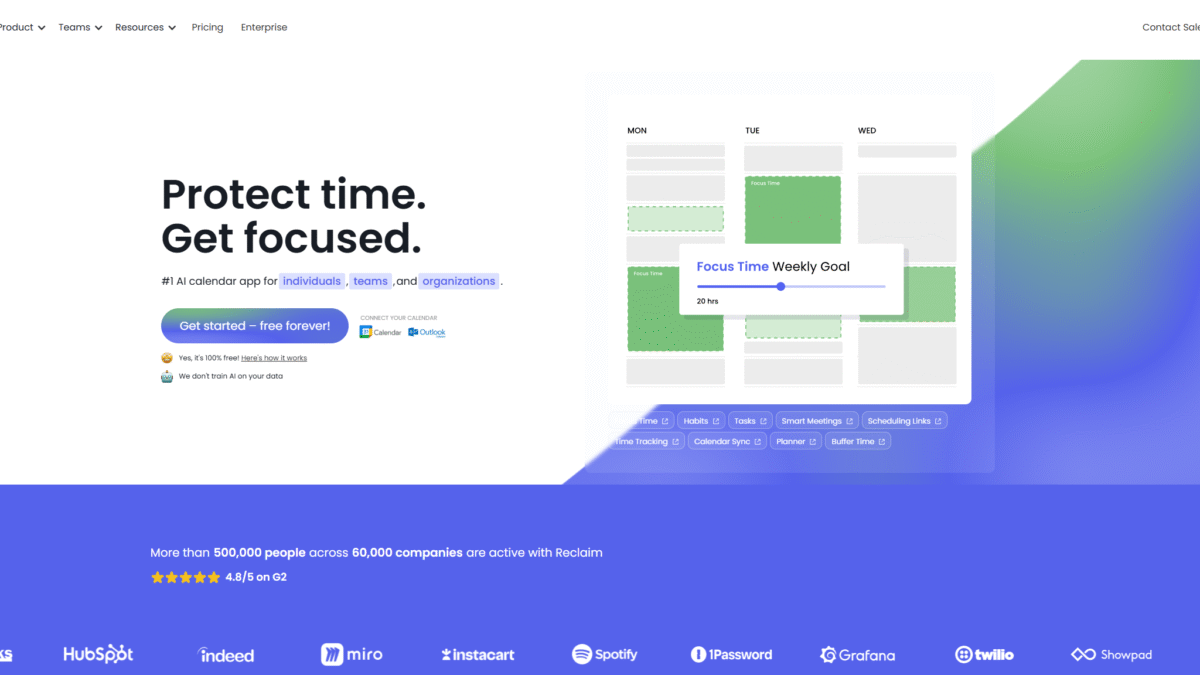
Unlock 40% More Time with AI Scheduling Calendar
Searching for a smarter scheduling calendar that does the heavy lifting for you? Meet Reclaim AI, the AI-powered calendar that optimizes your work and life by freeing up 40% more time. Whether you juggle meetings, tasks, habits, or breaks, Reclaim AI seamlessly integrates with Google Calendar, Outlook, and the tools you already use—so you never have to learn a new interface.
What is Reclaim AI scheduling calendar solution?
Reclaim AI is an intelligent scheduling calendar app designed to auto-schedule your tasks, habits, meetings, and breaks. It connects with project management platforms like Asana, Jira, and Trello, then uses AI to find optimal time slots on your calendar. Unlike traditional calendars that only reflect events, Reclaim AI actively protects focus time, enforces no-meeting days, and automatically reschedules events when priorities shift.
Reclaim AI scheduling calendar Overview
Founded with a mission to reduce context switching and meeting overload, Reclaim AI has rapidly grown into a trusted tool for individuals, teams, and organizations. Its core philosophy: your calendar should adapt to your priorities, not the other way around. By integrating with common workflow apps, it leverages existing data to keep schedules up to date without manual entry.
Since launch, Reclaim AI has added powerful features like Focus Time defense, AI-powered Scheduling Links, and team-wide habit templates. Today, companies of all sizes rely on it to maintain productivity, improve work–life balance, and reduce burnout.
Pros and Cons
Pro: Automatically protects uninterrupted deep work sessions, boosting productivity by up to 500%.
Pro: Uses AI to find the best meeting times across multiple time zones and calendars.
Pro: Integrates seamlessly with Google Calendar, Outlook, Slack, Asana, Jira, Trello, and more.
Pro: Provides team-wide controls like no-meeting days and habit templates to enforce healthy work patterns.
Pro: Enterprise-grade security with SOC 2 Type II, SSO & SCIM, GDPR compliance, and custom onboarding.
Pro: Real-time rescheduling when priorities change, keeping everyone aligned without manual effort.
Con: Advanced features may require a learning curve for teams new to AI-driven scheduling.
Con: Organizations deeply embedded in niche calendar tools may need custom integrations.
Features of the scheduling calendar in Reclaim AI
Auto-Schedule Tasks & Habits
Reclaim AI scans your to-do lists and automatically inserts tasks into open slots on your calendar.
- Syncs with Asana, Jira, Trello, and more
- Flexible task prioritization and duration settings
- Habit templates to build consistent routines
Focus Time Defense
Set a daily Focus Time goal and let AI guard that time from interruptions.
- Automatically pushes or reschedules conflicting events
- Tracks progress toward your Focus Time goals
- Ideal for deep work and concentration periods
AI-Powered Scheduling Links
Create shareable scheduling links that let invitees pick the best time based on everyone’s availability.
- Handles multiple time zones seamlessly
- Customizable meeting lengths and buffer times
- Embeddable in email signatures or chat platforms
Team-Wide Controls
Empower your entire team with consistency and flexibility.
- No-Meeting Days to preserve team-wide focus
- Meeting max limits per day
- Custom Habit templates and manager vs. IC Focus Time recommendations
Midway through your journey to a smarter scheduling calendar, upgrade your workflow by giving Reclaim AI a try: Get started for free and see the difference.
Reclaim AI Scheduling Calendar Pricing
Reclaim AI offers flexible plans to fit individuals, teams, and enterprises.
Free Plan
Price: $0/month
- Essential Auto-Scheduling
- Basic Focus Time protection
- Google & Outlook Calendar integration
Team Plan
Price: $8/user/month
- Team-wide No-Meeting Days & meeting max limits
- Advanced task & habit templates
- Slack status sync to prevent interruptions
Enterprise Plan
Custom pricing
- SOC 2 Type II security & compliance
- SSO & SCIM provisioning
- Dedicated onboarding and live human support
Reclaim AI Is Best For scheduling calendar users
Busy Professionals
Protect your deep work and ensure tasks get done without endless context switching.
Remote & Distributed Teams
Eliminate the back-and-forth when scheduling meetings across time zones.
Project Managers
Keep your team aligned with automatic rescheduling when priorities shift.
Executives & Leaders
Maintain work–life balance by preventing forced overtime and back-to-back meeting days.
Benefits of Using Reclaim AI scheduling calendar
- Save 40% More Time: Let AI carve out time for tasks and habits automatically.
- Boost Productivity: Defend uninterrupted Focus Time to work at peak concentration.
- Reduce Burnout: Prevent meeting overload and protect your personal time.
- Simplify Scheduling: Use Scheduling Links to book meetings faster and smarter.
- Stay Flexible: AI-reschedules events when deadlines move.
- Scale Securely: Enterprise-grade compliance and dedicated support.
Customer Support
Reclaim AI offers live chat and email support with an average response time of under 20 minutes. Whether you need help setting up Focus Time goals or configuring SSO & SCIM, the support team is ready to assist.
Enterprise customers can also access custom onboarding workshops and dedicated training sessions to ensure a smooth rollout across the organization. Every user benefit from clear documentation, video tutorials, and proactive status alerts.
External Reviews and Ratings
Users praise Reclaim AI for its intuitive interface and the dramatic increase in productivity it delivers. Many reports highlight an immediate impact, with teams reclaiming hours each week once AI scheduling is activated.
Some feedback mentions a slight learning curve when first connecting multiple tools, but Reclaim AI addresses this with guided setup wizards and responsive customer support. Continuous updates incorporate user requests and refine the AI’s accuracy over time.
Educational Resources and Community
Reclaim AI maintains an active blog featuring best practices for time management, deep work strategies, and remote team collaboration. Regular webinars and live Q&A sessions help users master advanced features.
Join the Reclaim AI Community on Slack to share tips, request new features, and connect with productivity enthusiasts worldwide. Official documentation, video tutorials, and habit template libraries are all available to help you get the most from your scheduling calendar.
Conclusion
Your scheduling calendar doesn’t have to be a source of stress. With Reclaim AI, you’ll automatically protect focus time, streamline meeting scheduling, and build healthy work habits—all without leaving Google or Outlook. Try it for yourself and see how AI can give you back 40% more time in your week. Get Started with Reclaim AI for Free Today
