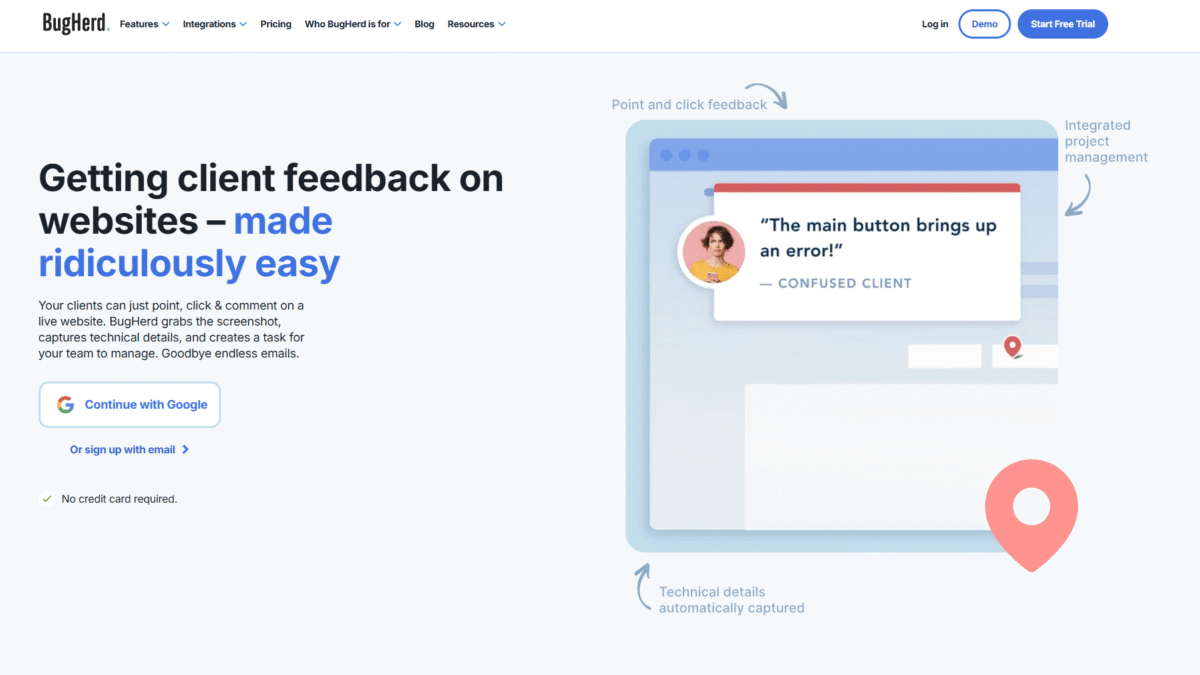
Visual Issue Tracker for Websites: Pin, Comment & Resolve
Searching for the ultimate guide to issue tracker? You just landed on the right page. From live websites to design mockups, keeping client feedback organized can feel like herding cats. That’s where BugHerd comes in, turning scattered comments into clear, actionable tasks without endless email threads.
Managing bug reports and visual feedback shouldn’t be a guessing game. After years in the market and adoption by thousands of teams worldwide, BugHerd has earned a reputation for simplicity and power. I’ve seen agencies slash feedback cycles in half, and I’m about to show you how to do the same—plus, you can Try BugHead for Free Today.
What is BugHerd?
BugHerd is a visual feedback tool designed for websites, PDFs, images and Figma designs. It works like sticky-notes on a live page: clients drop pins, leave comments, and you instantly get all technical details—screenshots, browser data, OS, CSS selectors—pinpointed to the exact element that needs fixing.
BugHerd Overview
Founded with the mission of simplifying web feedback, BugHerd grew out of a designer’s frustration with endless email chains and vague bug reports. Early adopters raved about its visual approach, and today BugHerd supports teams in over 50 countries.
With a lightweight browser extension and optional JavaScript snippet, setup takes minutes. Once installed, you and your clients can jump straight into pinning issues on any public or staging site. No logins or accounts required for commenters—just share a link and start collecting feedback in context.
Pros and Cons
Pro: Instant visual context with pins on the exact page element.
Pro: Automatic capture of technical metadata saves hours of troubleshooting.
Pro: Kanban-style task board for simple workflow management.
Pro: Integrations with Trello, Slack, GitHub, Jira, Asana and more.
Pro: No client accounts necessary—feedback via sharable link.
Pro: Works on websites, Figma designs, PDFs and images.
Con: Custom branding and advanced integrations require Premium plan.
Con: Mobile devices may need to zoom in to drop precise pins.
Features
BugHerd’s feature set is tailored to streamline every step of the feedback process.
Pin and Annotate
Clients simply click to drop a pin on the page, then add their comment. That pin remains anchored to the element even after content changes.
Automatic Context Capture
- Full-page screenshot of the feedback moment
- Browser, OS and device details
- CSS selector and HTML snippet for developers
Kanban Task Management
All feedback becomes tasks on a drag-and-drop board. You can assign, label and prioritize without leaving BugHerd—or push tasks to your existing PM tool with one click.
Video Feedback
Record short screencasts directly in the sidebar for complex issues or walkthroughs.
Integrations
- Standard: Trello, Slack, GitHub, Basecamp and 12 more
- Premium: Jira, Asana, Linear, ClickUp, Monday.com and more
BugHerd Pricing
Whether you’re a solo developer or a large agency, there’s a plan for you.
Standard
Price: $49/mo – Ideal for small teams up to 5 members
- Unlimited client users
- Unlimited projects
- Feedback on websites, Figma, PDFs, images
- Screenshot and metadata capture
- Standard integrations
Studio
Price: $79/mo – Ideal for growing teams up to 10 members
- Everything in Standard
- Additional storage
Premium
Price: $149/mo – Ideal for agencies up to 25 members
- Custom branding
- Enhanced client collaboration
- Client project board
- Premium integrations
Custom
Price: Custom – Ideal for enterprises with bespoke needs
- Dedicated success manager
- Onboarding and training support
- SSO and advanced security
BugHerd Is Best For
From freelancers to full-service agencies, here’s who benefits most.
Web Designers
Get pixel-perfect feedback by seeing exactly what clients click on.
Digital Agencies
Centralize all client revisions into a single visual board.
Developers
Avoid endless back-and-forth by grabbing CSS selectors and environment info automatically.
Product Managers
Prioritize bug fixes and feature feedback without sifting through emails or spreadsheets.
Benefits of Using BugHerd
- Faster turnarounds: Feedback is contextual and actionable from day one.
- Reduced miscommunication: Visual pins eliminate guesswork.
- Seamless collaboration: Clients and team members share one source of truth.
- Automated details: Screenshots and metadata are captured for you.
- Scalable workflows: Kanban board grows with your team.
Customer Support
The BugHerd support team responds quickly via email and live chat. Whether you need onboarding help or run into a technical snag, you’ll get friendly, knowledgeable assistance.
They also maintain an extensive help center with tutorials, FAQs and how-to videos—so you can find answers any time, day or night.
External Reviews and Ratings
Users rave about BugHerd’s ease of use and time-saving visual workflow. Many highlight how it eliminated confusion between designers, developers and clients.
Some mention the learning curve for first-time users of the Kanban board, but BugHerd’s documentation and quick-start guides have largely smoothed that out.
Educational Resources and Community
BugHerd offers regular webinars, video tutorials and a blog packed with tips on best practices for web feedback and project management. An active community forum connects you with other professionals who share workflows and creative solutions.
Conclusion
Collecting and resolving feedback on websites doesn’t have to be chaotic. With BugHerd, you get a visual, contextual issue tracker that brings clients and team members onto the same page—literally. Ready to transform your feedback process? Mid-project pivots will become a breeze once you integrate BugHerd into your workflow.
