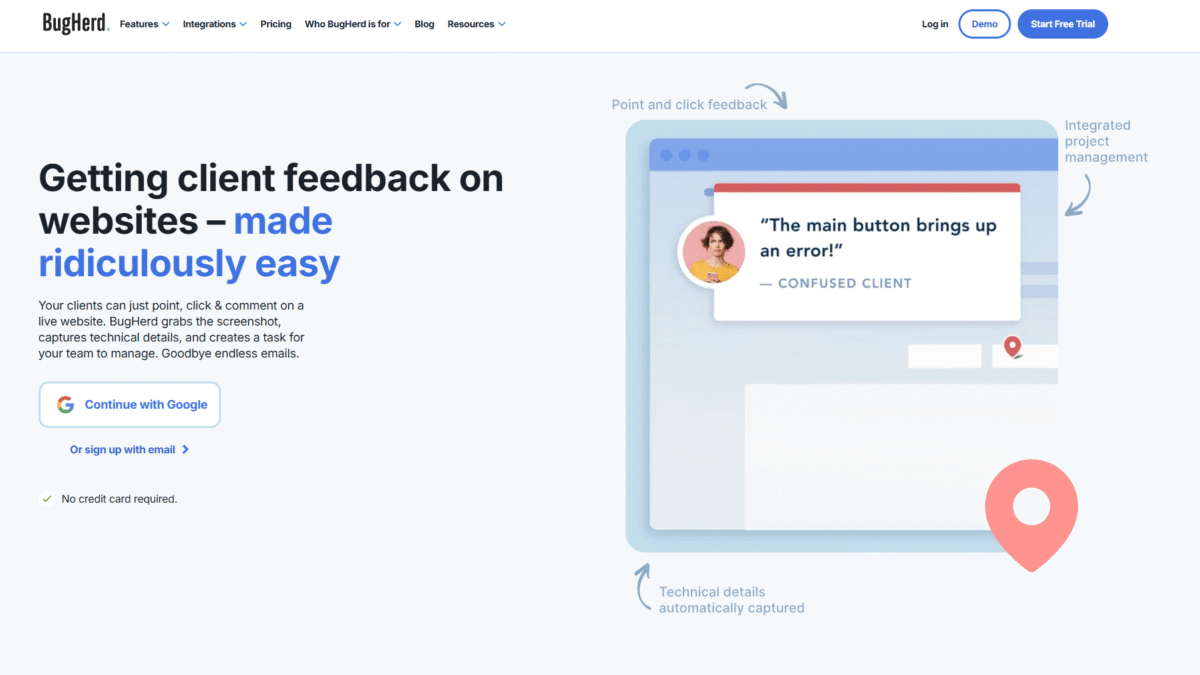
Visualize and Fix Bugs Fast with Issue Tracking Software
Searching for the ultimate guide to issue tracking software? You just landed on the right page. I’m excited to share how BugHerd can transform the way you collect website feedback and manage bugs with visual pins, automated metadata, and integrated task boards. Whether you’re juggling client requests or tackling tricky front-end issues, this guide will walk you through everything you need to know.
As someone who’s spent years coordinating between designers, developers, and clients, I know how frustrating scattered feedback can be. BugHerd has been simplifying website reviews since its launch, trusted by thousands of teams worldwide to cut down email chains and speed up fixes. Ready for more context? Stay with me and discover how you can Try BugHead for Free Today.
What is BugHerd issue tracking software?
BugHerd is a visual feedback and issue tracking software designed specifically for websites, PDFs, images, and Figma designs. Instead of endless back-and-forth emails or vague bug reports, clients simply point, click, and comment directly on the page. That comment drops a pin in context, captures a screenshot and technical details (browser, OS, CSS selector), and creates a trackable task on a Kanban board for your team.
BugHerd issue tracking software Overview
BugHerd launched with the mission to eliminate the chaos of website feedback. The founders recognized that designers and developers waste hours chasing information—screenshot requests, browser details, reproduction steps—before they can even start fixing bugs. Today, BugHerd integrates seamlessly into your browser via an extension or a small JavaScript snippet.
Over the years, BugHerd has grown from a simple pin-and-comment tool to a comprehensive visual feedback platform. It now supports video comments, private team discussions, custom branding, and integrations with over 20 popular project management and collaboration apps. Thousands of agencies, in-house teams, and freelancers rely on BugHerd to keep their projects on track.
Pros and Cons
Pros:
- Visual context: Pins show exactly where feedback applies, reducing misunderstandings.
- Automated metadata: Every comment includes browser, OS, screen resolution, and CSS selector data.
- Easy client access: No accounts required—share a link and clients can start commenting immediately.
- Kanban board: Track tasks, assign priorities, and monitor progress in one visual workspace.
- Flexible integrations: One-click sending to Trello, Slack, GitHub, Jira, Asana, and more.
- Multi-format support: Collect feedback on websites, PDFs, images, and Figma prototypes.
Cons:
- Requires browser extension or JS snippet, which may need developer setup.
- Advanced features like single sign-on and dedicated onboarding are reserved for higher tiers.
Features
BugHerd’s feature set focuses on making issue tracking software as intuitive as possible, removing friction from both client and developer workflows.
Visual Feedback Pins
Clients drop pins directly on any page element to anchor their comments. This visual cue leaves no doubt about which button, image, or text needs attention.
- Instant context: Comments are tied to specific CSS selectors.
- No email confusions: All feedback stays on the page.
Automated Technical Metadata
Every bug report automatically captures essential environment details so you never have to chase down a client for their browser version or screen size again.
- Browser name and version
- Operating system and screen resolution
- Relevant CSS selectors for developers
Kanban Task Board
Turn every comment into a task on a shared Kanban board. Prioritize, assign, comment, and track status in a single view.
- Customize workflows with columns and labels
- Drag and drop tasks to update status
Video and Annotation Feedback
For more complex issues, clients can record short videos, annotate images, or attach PDFs directly in their feedback.
Seamless Integrations
One click connects your feedback to your preferred project management or communication tools.
- Trello, Slack, GitHub, GitLab
- Jira, Asana, Linear, ClickUp, Monday.com
BugHerd Pricing
Choose the plan that fits your team size and collaboration needs. All plans include unlimited client users and unlimited projects.
Standard
Price: $49/mo – Ideal for small agencies or in-house teams up to 5 members
- Capture screenshots and technical metadata
- Video feedback
- Standard integrations (Trello, Slack, GitHub +12 more)
Studio
Price: $79/mo – Ideal for growing teams up to 10 members
- Everything in Standard
- Additional storage for larger projects
- More team members
Premium
Price: $149/mo – Ideal for agencies and enterprises up to 25 members
- Custom branding
- Enhanced client collaboration features
- Premium integrations (Jira, Asana, Linear, ClickUp, Monday.com)
Custom
Price: Custom – Ideal for large organizations with specific needs
- Everything in Premium
- Dedicated success manager
- Onboarding, training support, and SSO
BugHerd Is Best For
BugHerd shines when collaborating with clients on live websites or prototypes. Here’s who benefits most:
Web Developers
Eliminate unclear bug reports. Developers get all the context they need in one click and can resolve issues faster.
Design Agencies
Streamline client reviews with visual pins and keep every comment tied to its design element.
Product Managers
Maintain a clear backlog of feedback without chasing stakeholders for details or status updates.
Freelancers
Build trust by showing clients the progress in real time and closing feedback loops quickly.
Benefits of Using BugHerd
- Reduce turnaround time: Clients and teams communicate visually, cutting down review cycles by up to 50%.
- Improve accuracy: Every pin includes metadata, so you fix the right thing on the right screen.
- Centralize feedback: All comments, tasks, and attachments live in one dashboard.
- Enhance transparency: Clients see progress as tasks move across the Kanban board.
- Scale effortlessly: Add unlimited clients and projects without extra fees.
Ready to streamline your issue tracking and feedback loop? Integrate BugHerd into your workflow today and watch your productivity soar.
Customer Support
BugHerd’s support team is responsive and knowledgeable, offering live chat and email assistance to get you unstuck quickly. Whether you need help with the browser extension or integrating a new PM tool, you’ll find prompt answers and step-by-step guidance.
For Premium and Custom plan users, dedicated onboarding sessions ensure your team is up and running smoothly. Documentation, video tutorials, and personalized training cover everything from initial setup to advanced customization.
External Reviews and Ratings
Most users praise BugHerd for its intuitive interface and time-saving automation. Common highlights include the visual pin system, robust integrations, and the simplicity of collecting client feedback without training or logins.
Some users mention occasional browser compatibility quirks or wish for deeper native reporting features. BugHerd’s team actively monitors these requests and releases regular updates to address customer feedback.
Educational Resources and Community
BugHerd maintains a comprehensive blog with best practices for website QA, UX design tips, and case studies from real teams. Monthly webinars cover topics like optimizing feedback workflows and mastering visual debugging techniques.
Community forums and a public roadmap let users suggest features, share templates, and learn from peer setups. Whether you’re a newbie or a power user, there’s always a resource to help you get more out of your issue tracking software.
Conclusion
Effective issue tracking software is crucial for delivering polished websites on time. From visual pins and automatic metadata capture to integrated Kanban boards and seamless integrations, BugHerd covers every step of the feedback cycle. Mid-project confusion becomes a thing of the past when every comment is clear, contextual, and trackable.
Don’t wait to simplify your workflow—Try BugHead for Free Today and experience the fastest way to visualize and fix bugs.
