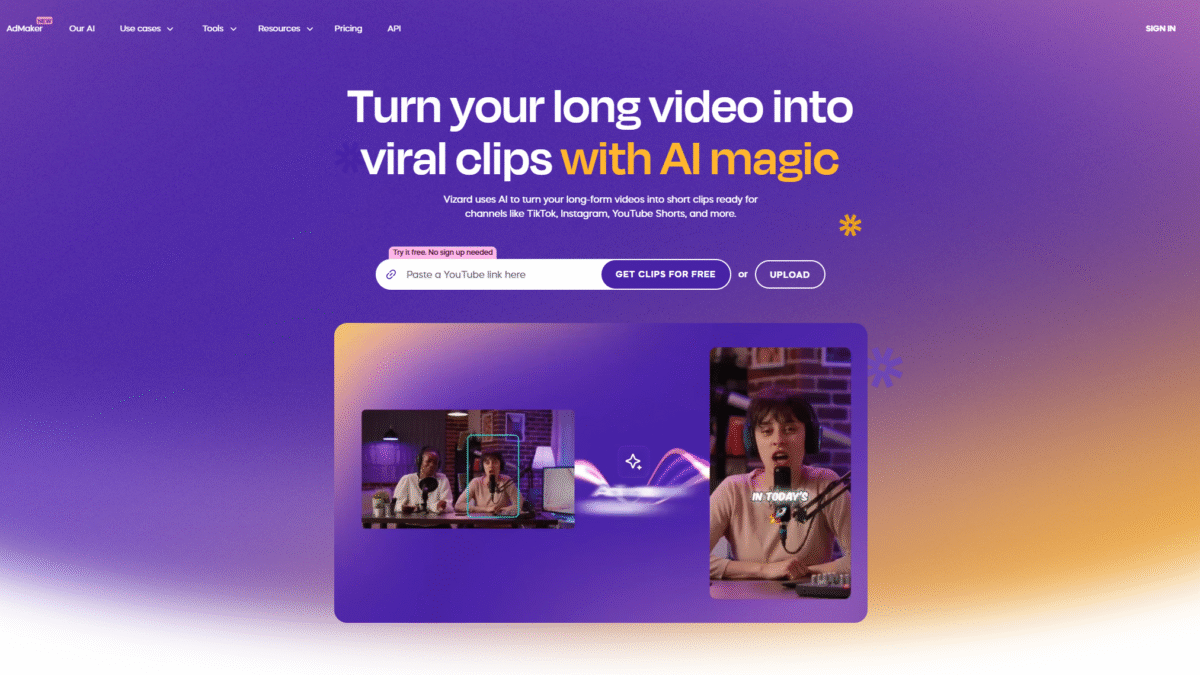
Vizard Promo: Save on AI Video Editing & Clipping
Hunting for a phenomenal deal on Vizard? You’ve landed in the right spot. I’m about to reveal an exclusive **Get 50% OFF Vizard’s Annual Plans Today** that you won’t find anywhere else. Rest assured, this is the best discount available right now to supercharge your video editing workflow with AI magic.
Stick around—I’ll walk you through everything you need to know about Vizard, from its standout features to pricing tiers, real user feedback, and how this half-off offer can save you serious time and money. By the end, you’ll be ready to clip, edit, and publish social-ready videos like a pro.
What Is Vizard?
Vizard is an AI-powered video editing and clipping tool designed to transform long-form videos into shareable short clips for platforms such as TikTok, Instagram Reels, YouTube Shorts, and beyond. It caters to a wide range of users:
- Creators & Podcasters: Effortlessly extract highlights from interviews or episodes to expand your reach.
- Coaches & Business Owners: Repurpose webinars and client calls into bite-sized snippets that strengthen your personal brand.
- Marketers: Turn a single webinar into a month’s worth of social content—without the manual grind.
- Agencies & Freelancers: Scale output with AI assistance, delivering more clips at a fraction of the cost.
With its Team Workspace, Vizard centralizes collaboration—invite teammates, review cuts in real time, and share previews with clients effortlessly. Whether you’re a solopreneur or part of a large marketing department, Vizard streamlines the path from raw footage to viral clip.
Features
Vizard’s feature set revolves around harnessing AI to automate tedious editing tasks and accelerate your content pipeline. Here’s a closer look at what it offers:
AI Clipping
Vizard’s AI Clipping scans your full-length footage to detect the most engaging moments—no more scrubbing through hours of video.
- Automatically identifies highlights based on audio cues, speech patterns, and visual interest.
- Generates ready-to-share clips in seconds, saving hours of manual clipping.
- Customizable highlight thresholds let you control clip length and intensity.
AI Speaker Cut & Auto-Reframe
Need to convert a landscape interview into a vertical format? Vizard’s Speaker Cut & Auto-Reframe has you covered.
- Tracks and isolates the speaker, centering them in the shot automatically.
- Resizes and re-frames without pixelation or awkward cropping.
- One-click transformation for different aspect ratios—ideal for Stories, Reels, and Shorts.
AI Captions
Captions ensure accessibility and boost engagement. Vizard’s dynamic caption generator supports 39 languages out of the box.
- Choose from trendy caption templates used by top creators.
- Customize font, color, and timing to match your brand style.
- Automatic speaker detection assigns captions to the right voice.
AI Emoji
Spice up your videos with context-aware, animated emojis that draw viewers’ eyes and add personality.
- AI suggests relevant emojis based on spoken content.
- Adjust size, animation style, and placement with intuitive controls.
- Perfect for boosting retention on fast-scrolling platforms.
AI B-roll
Keep your audience hooked by layering in AI-selected B-roll footage seamlessly.
- Automatically scans for relevant keywords in your transcript to match B-roll clips.
- Integrates stock and user-uploaded footage with a single click.
- Keeps every second visually interesting, reducing drop-off rates.
AI Social Caption and Hashtag
Struggling with the perfect caption and hashtag set? Let AI generate attention-grabbing descriptions and trending hashtags.
- Tailors captions to platform norms—short and punchy for TikTok, more detailed for YouTube.
- Analyzes trending topics to suggest hashtags that maximize discoverability.
- Saves time brainstorming while boosting post performance.
Pricing
Vizard offers flexible plans to suit casual creators and enterprise teams alike. Every tier includes savings when billed annually at **50 % off**.
- Free ($0/month): 60 upload minutes, private workspace, 1 social account, AI Clipping, 720p exports, 3-day storage.
- Creator ($29/month): 600 upload minutes, manage 6 social accounts, no watermark, 4K exports, schedule posts, unlimited storage.
- Business ($39/month + $10/mo per seat): 600 upload minutes, shared workspace, manage 20 social accounts, team seats, unlimited viewers, brand kit, custom fonts.
Each paid plan builds on the previous tier—unlock more uploads, advanced branding tools, and collaboration features as you scale.
Benefits to the User (Value for Money)
Investing in Vizard delivers tangible returns, whether you’re a one-person show or managing a creative team.
- Time Savings: Automated AI clipping and reframing frees up hours otherwise spent editing manually.
- Cost Efficiency: Replace expensive editor retainer fees by letting Vizard’s AI handle bulk clipping tasks.
- Consistent Branding: Templates and brand kits ensure every clip aligns with your visual identity.
- Increased Reach: More clips in less time means wider distribution on TikTok, Instagram, YouTube, and beyond.
- Scalable Collaboration: Team workspaces streamline feedback loops, reducing revision cycles.
- Exclusive Offer: Seize **50 % OFF Vizard’s Annual Plans Today** by visiting Vizard—your wallet and workflow will thank you.
Customer Support
Vizard’s support team is known for its rapid response times and thorough assistance. Whether you hit a snag with AI clipping or need help customizing captions, you’ll find help via email and live chat right within the dashboard. Response times typically range from a few minutes on live chat to under 24 hours for email inquiries.
For business and agency users, phone support is available during extended business hours, plus priority handling for critical issues. The Vizard team continually updates its knowledge base and FAQ section, ensuring most questions can be answered instantly without waiting.
External Reviews and Ratings
Across software review platforms, Vizard boasts an average rating of 4.6 out of 5 stars. Users praise its intuitive interface and game-changing AI clipping—one marketer reported cutting content creation time by 70 % overnight. Many note the accuracy of auto-reframe and caption features, which used to require manual tweaks in other tools.
Some critiques mention occasional misalignment in B-roll suggestions or minor OCR errors in transcription. Vizard’s team has been responsive—deploying updates to improve transcript accuracy and adding controls for fine-tuning B-roll selections based on user feedback.
Educational Resources and Community
Vizard offers a wealth of learning materials to help users maximize the platform. Their official blog publishes in-depth tutorials on advanced editing techniques, while a YouTube channel hosts walkthroughs on AI Clipping, caption styling, and more. Detailed documentation covers every feature, from text-based editing to brand templates.
Engage with fellow creators in the Vizard Community Forum, where members share tips, templates, and success stories. Regular webinars and live Q&A sessions provide direct access to Vizard’s product team—perfect for staying updated on new features and best practices.
Conclusion
By now, you’ve seen how Vizard can revolutionize your video workflow—automating time-consuming tasks, boosting engagement with AI-powered enhancements, and scaling your output without scaling your budget. With plans tailored for individuals, creators, and businesses, there’s no reason to settle for manual editing when AI can do the heavy lifting.
Don’t let another clip sit unshared. Get 50% OFF Vizard’s Annual Plans Today and start creating scroll-stopping video content faster than ever before.
