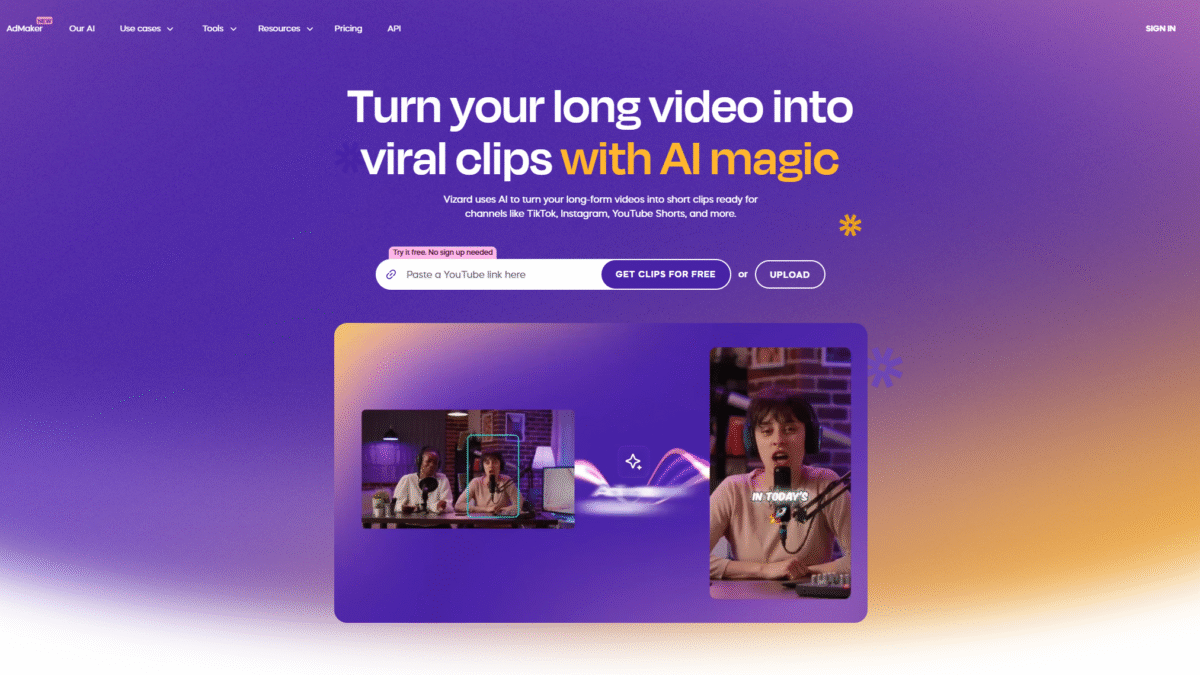
Vizard Sale: Save Big on AI Video Editing Tool
If you’re hunting for the ultimate “sale” on Vizard, you’ve hit the jackpot. I’ve dug up an exclusive Get 50% OFF Vizard’s Annual Plans Today deal that’s the best out there—and it’s only for a limited time.
Stay with me, and I’ll show you how this special offer can slash your costs while giving you full access to Vizard’s AI-powered video editing suite. By the end of this article, you’ll know exactly how to claim your discount and why Vizard is the smartest choice for creators, marketers, coaches, and agencies alike.
What Is Vizard?
Vizard is an AI-driven video editing and clipping tool designed to transform long-form footage into bite-sized, viral-ready clips for platforms like TikTok, Instagram Reels, YouTube Shorts, and more. Whether you’re a content creator, podcaster, coach, business owner, marketer, or freelancer, Vizard automates the tedious parts of video production so you can focus on creativity.
At its core, Vizard leverages machine learning to:
- Identify high-impact moments in your footage and extract them as short clips.
- Automatically reframe and resize shots for different aspect ratios.
- Generate captions, emojis, B-roll, and social captions—all with one click.
In short, Vizard streamlines your entire video workflow from raw footage to polished, platform-optimized clips.
Features
Vizard packs a comprehensive set of AI features that tackle every step of the video editing process. Below is an in-depth look at what you get:
AI Clipping
Let the algorithm do the heavy lifting. With AI Clipping, Vizard scans your entire video, spots the most engaging segments, and generates short clips in seconds.
- Automatically detects highlights—funny reactions, key points, engaging visuals.
- One-click clip generation for TikTok, YouTube Shorts, Instagram Reels, and stories.
- Saves hours of manual scrubbing and cutting.
AI Speaker Cut & Auto-Reframe
Vizard automatically tracks speakers or the main subject in your footage, cuts them out, and centers them for any aspect ratio.
- Switch from landscape to vertical (and vice versa) with zero manual cropping.
- Maintain important visual elements in the frame at all times.
- Perfect for repurposing webinars, interviews, and client calls.
AI Captions
Adding captions manually is a time sink. Vizard generates dynamic, on-brand captions in 39 languages instantly.
- Trendy caption styles inspired by top content creators.
- Customizable fonts, colors, and animations.
- Enhances accessibility and viewer retention.
AI Emoji
Make your clips pop with context-sensitive, animated emojis that draw eyes and spark engagement.
- Automatically suggests relevant emojis based on audio and transcript.
- Animated overlays add fun visual cues.
AI B-roll
Hook your audience from the first second. Vizard’s AI picks suitable B-roll footage to complement your main video.
- Library of stock B-roll integrated into your workflow.
- Context-aware suggestions to match the topic and tone.
- Saves hours searching for supplemental clips.
AI Social Caption and Hashtag
Crafting the perfect description and hashtag set can be a struggle. Vizard automates that too.
- Generates catchy social captions optimized for engagement.
- Recommends trending hashtags to boost reach.
- Tailors suggestions to each platform’s best practices.
Together, these features form a seamless end-to-end workflow:
- Upload and transcribe your raw footage.
- Click “Get AI clips” to auto-generate platform-ready videos.
- Publish, share via link, or download—done in minutes.
Pricing
No matter your budget, Vizard has a plan that fits. Here’s a breakdown of each tier, all of which qualify for Get 50% OFF Vizard’s Annual Plans Today when billed yearly:
Free Plan ($0/month)
Perfect for beginners looking to experiment without commitment.
- 60 upload minutes per month
- Private workspace
- Manage 1 social media account
- AI-generated clips & full video editor access
- Export in 720p, 3-day storage
Creator Plan ($29/month)
The most popular option—no watermarks and professional exports.
- 600 upload minutes per month
- Manage up to 6 social media accounts
- No watermark, 4K exports
- Schedule social posts, unlimited storage
Business Plan ($39/month)
Built for teams and agencies who need advanced collaboration tools.
- 600 upload minutes per month
- Shared workspace + 20 social media accounts
- Invite team members at $10/mo/seat
- Brand kit, custom fonts, unlimited viewers
To lock in this special sale price, head over to Vizard’s pricing page and select annual billing. You’ll instantly see the 50% discount applied.
Benefits to the User (Value for Money)
Investing in Vizard delivers clear, measurable benefits:
- Massive Time Savings: Automate editing tasks that normally take hours—so you can focus on creating more content.
- Superior Content Quality: AI-driven clipping and B-roll insertion elevate the production value of your videos.
- Scalable Collaboration: Team workspaces simplify project management and client reviews.
- Cross-Platform Consistency: One-click resizing ensures your brand looks polished everywhere—Instagram, TikTok, YouTube, and beyond.
- Global Reach: Dynamic captions in 39+ languages and auto-generated hashtags to maximize international engagement.
- Cost Efficiency: Get agency-level editing power at a fraction of the cost, especially with the 50% OFF annual discount.
- Stress-Free Workflow: From transcript-based trimming to final export, Vizard makes video publishing painless.
Customer Support
Vizard’s support team is renowned for its responsiveness. Whether you hit a snag during upload or need guidance on using a feature, you can reach out via email, live chat on the dashboard, or schedule a callback. Typical response times are under one business hour, and the team prioritizes solving your issue quickly.
For more hands-on help, Vizard also offers in-app tooltips, a comprehensive knowledge base, and dedicated account managers for Business-tier customers. No matter which plan you choose, you’ll never feel stranded—help is always just a click away.
External Reviews and Ratings
Users and industry experts alike have praised Vizard:
- “A game-changer for podcasters and creators,” raves VideoToolsReview (4.8/5).
- CNET highlights Vizard’s AI Clipping as “one of the most time-saving features on the market.”
Some feedback points to occasional glitches with very long videos and minor caption timing issues. The good news? Vizard’s development team listens—regular updates have already improved processing speed and caption accuracy over the past quarter.
Educational Resources and Community
Going beyond software, Vizard fosters a vibrant learning ecosystem:
- Official blog with case studies, tutorials, and best practices.
- YouTube channel featuring step-by-step walkthroughs.
- Extensive documentation covering every feature in detail.
- Active user forum and private Slack community for peer support.
- Live webinars and Q&A sessions with product experts.
Whether you’re just starting or a seasoned pro, these resources help you get the most out of Vizard.
Conclusion
In summary, Vizard is the go-to AI video editing tool for anyone looking to streamline workflows, boost engagement, and save money. With powerful features—from AI Clipping to automated captions—paired with a user-friendly editor and robust team collaboration, it’s no wonder creators and businesses are flocking to the platform.
Don’t miss out on this exclusive Get 50% OFF Vizard’s Annual Plans Today offer. Act now to transform your long-form footage into shareable, viral-ready clips in minutes. Click Vizard and secure your discount before it’s gone!
