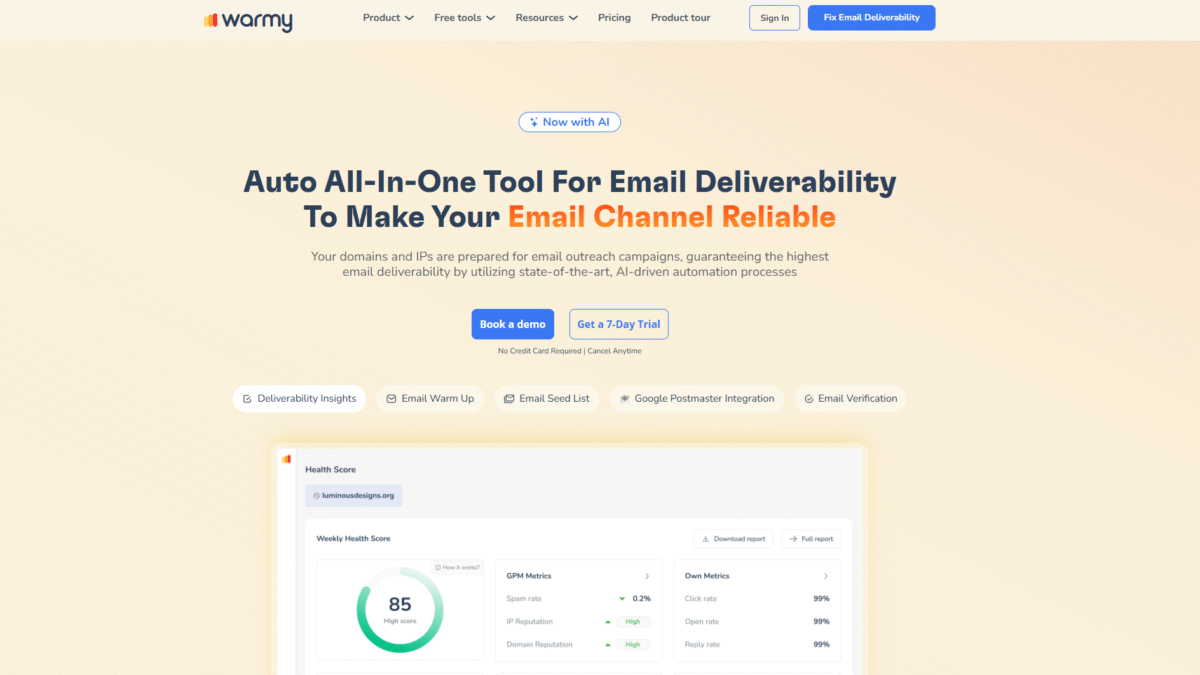
Warm Up Email Domain: 5 Steps to Improve Deliverability
Warming up your email domain is the first critical step to ensuring your messages land in the primary inbox instead of languishing in spam or promotional tabs. If you’re serious about outreach campaigns, you need a proven approach—and that’s where Warmy comes in. Try Warmy Free for 7 days Today and see how AI-driven automation can simplify every step of the warm-up process.
Step 1: Understand Why You Need to Warm Up Email Domain
Before sending high volumes of email, Internet Service Providers evaluate the history and reputation of your domain and IP addresses. A sudden spike in sending volume from a cold domain triggers spam filters. By deliberately ramping up your sending activity over days or weeks, you build trust and avoid deliverability pitfalls.
- Reputation building: Gradual increases prove you’re a legitimate sender.
- Spam filter avoidance: Slow growth prevents blacklisting triggers.
- Inbox placement: Establishes a pattern that garners ISP confidence.
Step 2: Authenticate Your Domain and Configure DNS Records
Proper authentication is non-negotiable. Set up the following DNS records for every sending domain:
- SPF (Sender Policy Framework): Authorizes mail servers permitted to send on your behalf.
- DKIM (DomainKeys Identified Mail): Ensures message integrity via cryptographic signatures.
- DMARC (Domain-based Message Authentication, Reporting & Conformance): Provides instructions on how to handle failed authentication and sends you reports.
Missing or misconfigured records immediately lower your sending score. Use testing tools or have an expert verify that each record propagates correctly.
Step 3: Build a Warming Schedule and Increase Volume Gradually
Plan a multi-week schedule based on your total list size. A typical ramp might look like:
- Day 1–3: Send 20 emails per day
- Day 4–7: Increase to 50 emails per day
- Week 2: 100–200 emails per day
- Week 3 and beyond: Scale up to your target volume
Consistency is key. Sending on random days or doubling volume too soon undermines the warm-up. Automate scheduling and volume adjustments with AI-powered tools like Warmy, which calibrates sending patterns and adapts in real time to ISP feedback.
Step 4: Monitor Sender Reputation and Engagement Metrics
Track these critical indicators during warm-up:
- Bounce rate: Keep it under 2% by removing invalid addresses.
- Open rate: Aim for 20%+ to signal engagement.
- Spam complaints: Maintain complaint rates below 0.1%.
- Inbox placement: Use inbox monitoring to confirm primary inbox delivery.
Dashboards that show real-time insights into inbox vs. spam placement let you adjust your strategy. If reputation dips, pause volume growth, prune low-engagement segments, and re-authenticate if necessary.
Step 5: Maintain List Hygiene and Engagement
Even after your domain is warmed, ongoing maintenance is essential:
- Regular cleaning: Remove inactive subscribers every 3–6 months.
- Re-engagement campaigns: Prompt unengaged leads to confirm interest.
- Segmentation: Target highly engaged users first to protect your sender score.
- Unsubscribe process: Make it simple to keep complaint rates low.
Automated tools help you spot trends and remove risky addresses before they hurt deliverability.
How Warmy Simplifies Domain Warm-Up
Manually managing each of these steps can be time-consuming and error-prone. Warmy integrates all the best practices into one platform, using sophisticated AI algorithms and Google Postmaster data to:
- Automate volume ramp-up according to ISP feedback
- Continuously monitor DNS health and sender reputation
- Detect deliverability issues in real time
- Optimize sending schedules for maximum inbox placement
If you’re ready to automate your warm-up and guarantee top-tier email performance, Try Warmy Free for 7 days Today and watch your deliverability soar.
Best Practices Beyond Warm-Up
- Personalization: Use dynamic fields and tailored content to boost opens and clicks.
- Throttling: Distribute send times to avoid ISP red flags.
- A/B testing: Refine subject lines and templates for higher engagement.
- Inbox placement monitoring: Periodically test across Gmail, Outlook, Yahoo, and others.
Maintaining a strong sender reputation is an ongoing process—you can’t “set and forget.”
Key Metrics to Track Post Warm-Up
- Deliverability rate: Percentage of emails landing in primary inbox.
- Click-through rate: Measures link engagement within the content.
- Conversion rate: Tracks the ultimate goal—sign-ups, purchases, or replies.
- Reputation score: A consolidated metric from ISPs reflecting your sending health.
Platforms like Warmy provide clear dashboards for each metric, with alerts if performance slips below optimal thresholds.
Conclusion
Warming up your email domain is non-negotiable if you want reliable inbox placement and strong engagement for your campaigns. By following these five steps—understanding the need, authenticating your domain, ramping volume gradually, monitoring metrics, and maintaining list hygiene—you’ll build a solid sending reputation that stands the test of time. For hands-free automation, granular insights, and expert support, Try Warmy Free for 7 days Today and experience industry-leading deliverability solutions.
