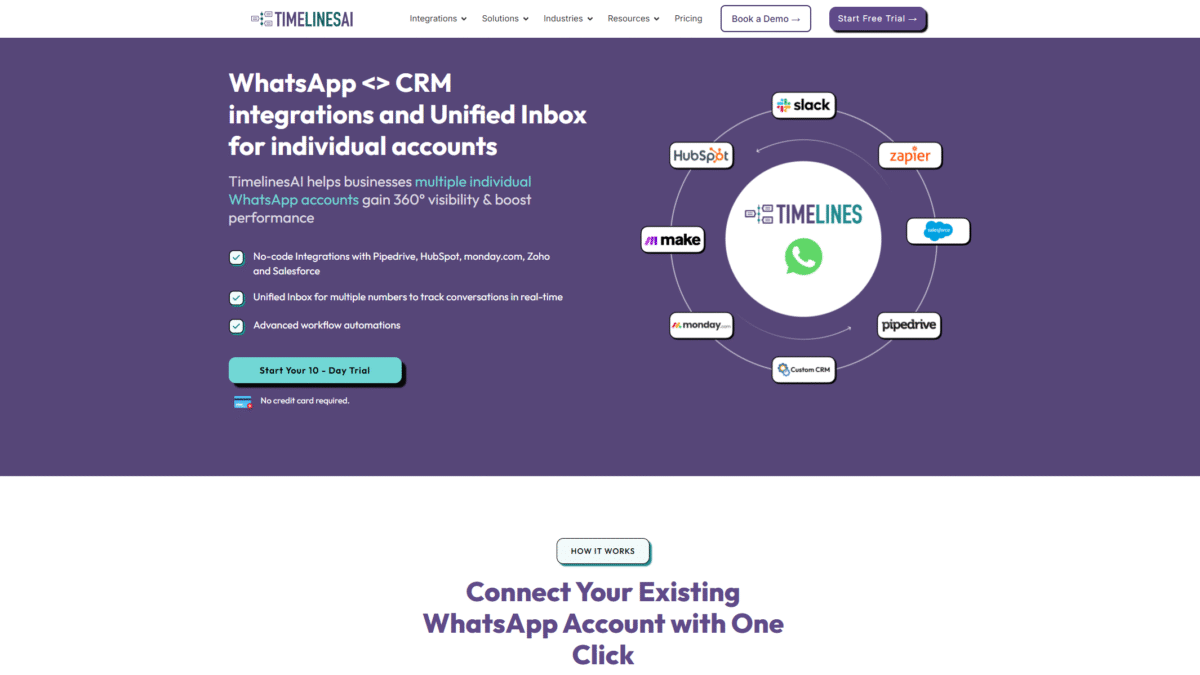
WhatsApp Automation: Unified Inbox for Teams
whatsapp automation 2024: unified inbox transformation with TimelinesAI
Searching for the ultimate guide to whatsapp automation? You just landed on the right page. In this comprehensive walkthrough, I’ll show you how teams can eliminate chaos, boost responsiveness, and gain full visibility into every chat thread using TimelinesAI.
Managing multiple WhatsApp numbers across sales and support often feels like juggling hot potatoes—messages slip through the cracks, response times drag out, and collaboration turns into endless forwards. Over the past few years, I’ve tested countless tools, and TimelinesAI stood out for its ease of setup, real-time sync, and robust collaboration features. Ready to streamline your workflows? Get Started with a 10-day Free Trial on TimelinesAI Today, no coding required.
What is TimelinesAI?
TimelinesAI is a multi-number shared inbox solution designed specifically for WhatsApp automation. It consolidates individual WhatsApp accounts into a single, unified dashboard where teams can collaborate, assign chats, track metrics, and automate routine tasks without the WhatsApp Business API.
TimelinesAI Overview
Founded with the mission to eliminate blind spots in WhatsApp communications, TimelinesAI has rapidly grown to serve thousands of businesses globally. Its core philosophy is simple: give teams a 360° view of every conversation while preserving the native WhatsApp experience.
Over time, the platform has introduced no-code integrations with leading CRMs—Pipedrive, HubSpot, monday.com, Zoho, Salesforce—and added advanced workflow automations that trigger messages, tasks, and notifications instantly. Today, TimelinesAI empowers sales and support teams to handle high volumes of chats with precision and speed.
Pros and Cons
Pros:
- Effortless Setup: Connect any WhatsApp account by scanning a QR code—no developer resources needed.
- Unified Inbox: Aggregate multiple numbers into one interface for real-time 360° visibility.
- CRM Integrations: One-click sync with popular CRMs keeps contacts and deals updated automatically.
- Automated Workflows: Trigger messages, tasks, and chat assignments based on deal stages or incoming messages.
- Team Collaboration: Assign chats, add notes, apply filters, and create isolated teams within a single workspace.
- Zapier Support: Instantly connect to 1000+ apps for advanced automation scenarios.
Cons:
- Currently supports only personal or business WhatsApp accounts—full WhatsApp Business API support is coming soon.
- High-volume messaging plans require a higher-tier subscription for large outreach campaigns.
Features
TimelinesAI’s feature set is built around seamless team collaboration, advanced automations, and deep CRM connectivity. Here’s a closer look:
One-click CRM Integrations
Sync WhatsApp conversations directly into your CRM of choice:
- Pipedrive, HubSpot, monday.com, Zoho, Salesforce native integrations
- Automatic contact and deal updates with every message
- Send 1:1 messages right from your CRM and let automations handle follow-ups
Unified WhatsApp Inbox
Centralize chats from unlimited numbers into one shared workspace:
- Real-time 360° visibility of all incoming and outgoing messages
- Flexible permission settings and isolated teams within a single account
- Custom views, filters, labels, and analytics to track team performance
Automated Workflows
Keep the sales pipeline moving and never miss a conversation:
- Trigger customized WhatsApp messages when deal stages change
- Automatically create a task and assign an agent for every new chat
- Personalize greetings using any CRM field available
Team Collaboration and Roles
Organize teams, roles, and responsibilities with ease:
- Create isolated teams within one workspace to mirror your organizational structure
- Assign chats to specific agents and track response times
- Use notes, internal tags, and bulk reply campaigns to stay organized
Native Zapier Integration
Extend your automation potential by connecting to 1000+ apps:
- Pre-made Zapier templates for common use cases
- In-app chat support to guide you through setup
- Combine with Webhooks and API for custom workflows
TimelinesAI Pricing
TimelinesAI offers tiered plans to fit your team size and automation needs.
Automation
Price: $10 / seat
- 1,000 workflow actions per month
- Basic shared inbox access (individual use only)
- Full access to Zapier, Make, API, and Webhooks
- Ideal for automation-first workflows
CRM Integration
Price: $25 / seat — Most Popular
- 1,000 workflow actions per month
- Connect one WhatsApp account per user
- Native integrations with Pipedrive, HubSpot, monday.com, Zoho, Salesforce
- Messaging automation plus ChatGPT summaries and auto-responses
- Free monthly integration consulting for teams of 10+ users
Shared Inbox
Price: $40 / seat
- Everything in CRM Integration, plus:
- 2,000 workflow actions per month
- Real-time shared inbox with custom views and labels
- Advanced analytics, reporting, and bulk campaigns
Mass Messaging & Automation
Price: $60 / seat
- Everything in Shared Inbox, plus:
- 3,000 workflow actions per month
- High-volume outreach, flexible speed controls
- WABA support coming soon for enterprise-grade messaging
TimelinesAI Is Best For
Whether you’re a lean startup or an established enterprise, TimelinesAI adapts to your needs.
Startups and Small Businesses
Need an affordable way to manage WhatsApp chats without dedicating dev resources? The Automation or CRM Integration plans deliver powerful workflows and CRM sync for a modest investment.
Sales Teams
Accelerate your pipeline with real-time deal triggers and personalized outreach. Shared Inbox plus automated workflows ensure no lead goes cold.
Customer Support Departments
Handle high chat volumes with SLA-driven task assignments, bulk auto-responses, and detailed analytics for continuous improvement.
Agencies
Run distinct client accounts in one workspace, assign isolated teams, and offer premium WhatsApp support services without juggling multiple logins.
Benefits of Using TimelinesAI
- Full Visibility: Centralized multi-number inbox eliminates blind spots.
- Faster Response Times: Automated triggers and task assignments keep everyone on point.
- Enhanced Collaboration: Internal notes, filters, and team roles streamline handoffs.
- Seamless CRM Sync: No more manual copy-paste—contacts and deals update in real time.
- Scalable Automations: From simple follow-ups to complex multi-step flows via Zapier and API.
Customer Support
TimelinesAI’s support team is available around the clock via in-app chat, email, and a comprehensive knowledge base. Whether you need guidance on integrations or best practices for automation, help is just a click away.
Response times average under 30 minutes, and customers often praise the team’s deep product expertise and personalized consultation for larger deployments.
External Reviews and Ratings
Users consistently highlight TimelinesAI’s intuitive interface, reliable message sync, and powerful automations. Many note that setup took minutes, not days, and that their teams saw immediate efficiency gains.
Some feedback mentions desired enhancements like built-in WABA support (coming soon) and more granular permission controls. The TimelinesAI roadmap addresses these requests, with public release updates scheduled quarterly.
Educational Resources and Community
Staying up to date is easy with TimelinesAI’s official blog, which covers use cases, automation tips, and industry best practices. Regular webinars dive into advanced features, and an active user community on Slack shares templates, Zapier recipes, and peer support.
Conclusion
Effective whatsapp automation isn’t just about sending messages—it’s about orchestrating every chat, task, and data sync in one unified hub. With its no-code setup, real-time shared inbox, deep CRM integrations, and powerful workflow engine, TimelinesAI delivers the single pane of glass every team needs. Ready to transform your WhatsApp communications? Explore TimelinesAI and see why thousands of teams trust it to power their messaging.
